This week, Microsoft rolled out a bunch of new features for Microsoft365 Copilot under what’s called ‘Wave 2’. There’s plenty of cool stuff for users and lots of neat improvements behind the scenes. With so much info out there, it’s like we need a navigator more than a copilot.
As usual, I’m here to break it down for you. I’ll skip the tech jargon, marketing fluff, and sales chatter, and focus on what’s actually useful and exciting for you, the end-user.
There’s a ton of info out there, but here are my top picks for Copilot Wave 2.
Copilot Wave 2 introduces “Pages”
Meet Copilot Pages—a cool new way to work with AI in multiplayer mode.
Pages turns quick, AI-generated content into something lasting, so you can tweak it, expand it, and share it with others. You and your team can collaborate on a page with Copilot, viewing each other’s contributions in real time and working with Copilot as if it’s part of the team, pulling in more info from your data, files, and the internet into your Page.
Starting today, Microsoft 365 Copilot users will get to try it out, with a wider release coming later this month.
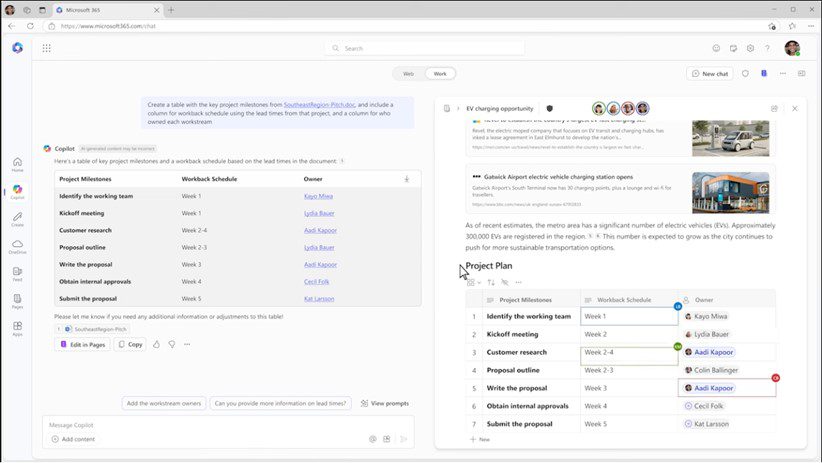
Copilot Wave 2 in Excel
Copilot in Excel just got a long-awaited upgrade and is now ‘Generally Available’ rather than ‘preview’ mode.
We now have new features to leverage Excel’s full capabilities with more formulas like XLOOKUP and SUMIF, conditional formatting, and the ability to tweak charts and PivotTables using Copilot to match your requirements. Plus, Copilot in Excel can now deal with text as well as numerical data. But that’s not all—there’s also the introduction of Python support for advanced data analysis without any coding needed. It’s like having a data wizard on your team!
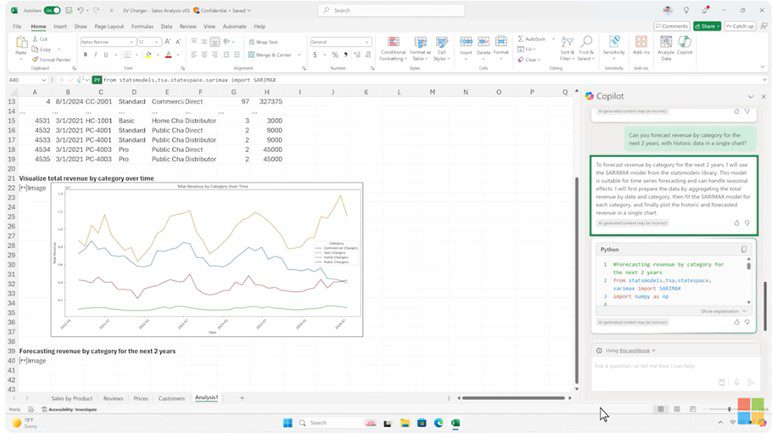
Copilot Wave 2 in PowerPoint
Nobody nails a polished presentation on the first try. Now with Narrative Builder in Microsoft PowerPoint lets you team up with Copilot to quickly create a solid first draft while keeping you in charge of the creative flow.
Copilot helps by using your prompts to build an outline filled with topics you can tweak to shape your draft. Soon, you’ll even be able to add files to flesh out these topics further.
Plus, with Brand Manager, Copilot will use your company’s branded template, making sure your presentations are professional and on-brand.
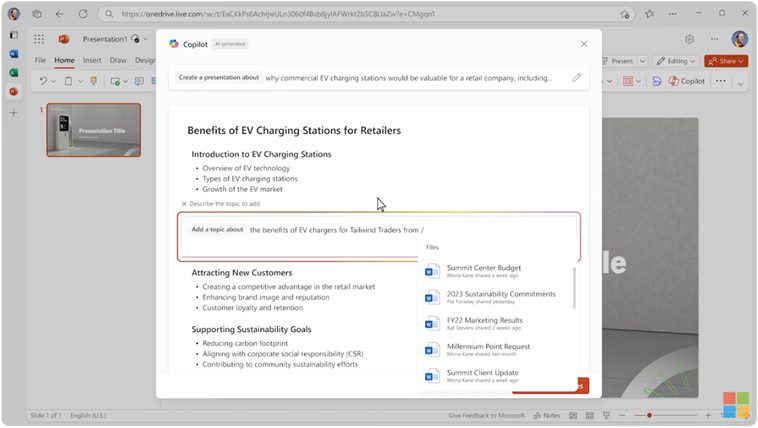
Copilot Wave 2 in Teams
In today’s meetings, there’s often two conversations happening: the one everyone is talking about and the one in the chat. Copilot in Teams can now analyse both the transcript and the chat to provide a full overview of what was discussed.
For example, you can ask Copilot if any questions were missed during the meeting, and it will quickly check what was spoken and what was typed in the chat to see if anything was overlooked. With Copilot in Teams, no question, idea, or comment gets left out.
Copilot Wave 2 in Outlook
We all know the hassle of dealing with too many emails. But now, with Prioritise my Inbox, Copilot in Outlook helps you zoom in on what’s most important by checking out your email content and understanding your role—like who you report to and which conversations you regularly join.
No more slogging through wordy emails—Copilot sums up each email quickly and explains why it highlighted it, along with key points. In addition, coming soon, you’ll be able to teach Copilot to focus on specific topics, keywords, or people that matter to you, making sure those emails go to the top.
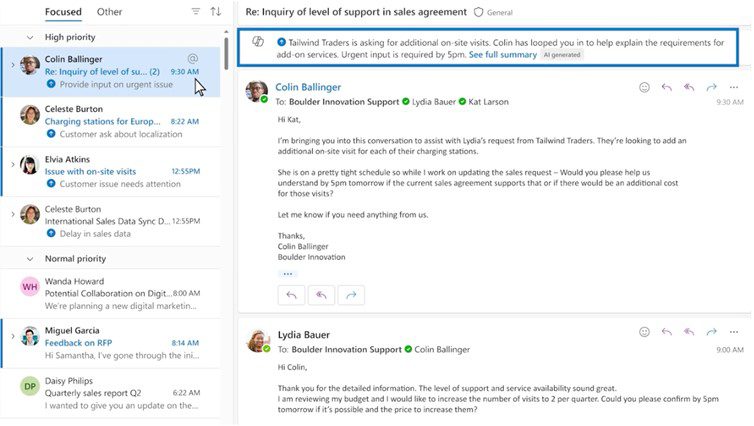
Copilot Wave 2 in OneDrive
Microsoft OneDrive is a great place for you to keep your work files, but let’s be honest, we often waste time searching for the right documents or trying to remember which file has what info.
With Copilot in OneDrive, you can quickly search through all your files to find exactly what you need, making it easy to get insights, summarise, and compare up to five documents at once with a simple summary that shows all the details and differences—no need to open each file.
There you have it. Copilot Wave 2 in a nutshell.
Copilot is here to revolutionise the way we handle our work across Microsoft applications, from finding and summarising documents in OneDrive to streamlining email navigation in Outlook, ensuring no discussion point is missed in Teams, crafting shiny presentations in PowerPoint, and getting more from data in Excel.
With these tools at your disposal, we continue waving goodbye to the mundane and prepare to be more productive, creative, and get back to doing the work you love.
So, buckle up and get ready for the next wave because it’s certainly looking exciting…
 Back
Back
