[vc_row][vc_column][vc_column_text]by James Arber
NOTE: My review unit was one of only two in the country at the time and was obviously a development unit used by internal Plantronics staff as such I did experience some software bugs that I'd expect to be ironed out by release.
Audio Quality.
So, the all-important part is what they sound like. I ran these through my usual tests of songs I used to tune stereos to and I'm very happy to report they sound incredible. Low-end frequencies are perfect with very little fall off to the lower end of the spectrum in comparison to the Focus without sounding over saturated and ‘boomy’, a common issue on cheaper can style headphones and something completely lacking on its nearest competitor the Jabra Evolve 80. Bass tones were perceivable down into the 20-hertz range and the drivers can generate enough pressure to play tricks with your head. The full cans also help any 'noise bleed' when you're getting a bit excited with the volume as to not disturb coworkers. For those wondering, I also tried these with Windows Sonic for Headphones and they worked quite well with that. But not having any reference on this, I'm excluding that from the review.
Controls.
Having used the Focus UC as my daily driver for so long, the control layout of these is very familiar. Whilst all the switches and buttons are easy enough to find, the Volume control can be difficult to locate and use despite it being textured. There is a bump on the left if you can locate your finger in the correct place, like the F and J home keys on your keyboard. But there is very little feedback when moving the control. I'd recommend enabling Volume Tones in Plantronics Hub to provide some audible feedback and help with this.
Additionally, the volume controls only move one ‘step’ per movement of the control, with no automatic repeating. Having to repeatedly ‘jog’ the volume control to adjust the headphones distracts from the quality of the headphones as scratchy plastic on plastic sounds can be heard. Hopefully, something that can be fixed in an upcoming firmware update. The Mute/Open Mic button is in a much better location when compared with the Focus. Gone are the days of everyone hearing you fumbling for the mute button on the mic boom. The button is perfectly placed for your thumb on the right can and can be activated quite simply whilst on a call, or for the Open Mic function.
I think someone took on board my comments about the LED indicators for battery charge and ‘in use’ indicators on the focus as they have improved dramatically on the Voyager 8200. These are now nice and very noticeable from across the room, if you're looking at the right hand side headphone.
Connectivity.
Bluetooth performance.
When paired with my Samsung S8 via Bluetooth, performance is great. No compression artefacts or stuttering, I did notice about a .5 to 1-second latency with input audio, but nothing you would notice in day to day operation. Using the included BT600 USB dongle, the latency is almost imperceptible with no quality issues to speak of.
3.5mm Jack.
What’s this! Bluetooth and a 3.5mm jack? Can I have my cake and eat it too!?
Almost. These were so close to being the one headset to rule them all. But the 3.5mm connector is only a TRS style instead of TRRS. Meaning no CITA/Microphone support. This isn't an issue until you realise that connecting a 3.5 mm lead the device deactivates Bluetooth ENTIRELY! Dropping its connection with your Mobile and the BT600 dongle connected to your PC! This is my major complaint with these headphones. Many laptops and tablets support the CITA headphone standard used by mobile phones as a microphone input these days and disadvantage here is if you plug the headphones into your Mobile, you won’t get notifications from your PC and if you answer your call on your mobile, the microphones on the 8200 won’t be used. Forget plugging them into one of those 'silent presentations' and still getting mobile calls. I really do hope this is something that Plantronics can address in software. Even if they can't keep the A2DP connection going for music. Keep the Bluetooth Headset profile active to the BT600 and mobile calling or perhaps we will see a version in the near future with CITA/TRRS support.
The good news is the 3.5mm input is still passed through the DSP to allow for good noise cancelling so you can totally use these on a plane. Especially with the dual noise cancelling levels. As the DSP is involved the volume controls on the headphones themselves work, but you should, however, maximise the volume on the 3.5mm source to prevent it sounding muddy. As usual with Plantronics devices and unlike their Jabra cousins, the USB connection on the device is purely for charging and firmware updates. There is no option to connect the headset via USB if there are issues with the 2.4 GHz spectrum in the area, you could, of course, opt for the 3.5mm if you don’t need to use the microphone. The included USB charging lead isn't long enough to use whilst wearing and unlike the Evolve 80's there is no support for charging over the 3.5mm jack. The thing to note is as the DSP is used for audio on the 3.5mm jack (even when ANC is off), meaning that if the headphones do go flat. You can’t bypass with the 3.5mm for even just audio.
Noise Cancelling.
This is where I'm happy to say this blow everything else out of the water. Let's break this down. There are 2 types of noise cancellation here and it's important we understand the difference between each.
First, we have ANC or Active Noise Cancelling. This is using the device's microphones and the built-in DSP to play an inverted version of background noise. This makes it so you don’t hear background noise like background conversations, the hum of an aeroplane engine or even a crowded area whilst wearing the headphones. The ANC on the Voyager 8200 comes in 3 flavours. Disabled which just uses the passive noise cancelling of the ear cups. Medium which is ideal for an office situation, it blocks out most sounds whilst still letting you pick when someone is trying to speak to you and High which when activated blocks out almost all external sound. I can't compare it to anything like a high-end pair of dedicated noise cancelling headphones. But these definitely have the best ANC in a UC headset presently. The Plantronics Hub app also allows you to customise the Sidetone of your own voice which the amount of voice fed back into the headphones for you to hear, this helps prevent you from shouting in an effort to hear yourself.
Then we have Input Noise Rejection. This is accomplished using an array 4 of microphones and a signal processing trick known as Beam Forming to only receive audio from a certain direction. We have been using this trick in the radio industry for years. The short version is that the sound arrives as each microphone at a slightly different time. The DSP knows what the different times should be and only selects sounds that meet these criteria. The Voyager 8200 uses this to only select audio from a small area just in front of your mouth. I was initially sceptical of how well this could work until I tested them during my first impressions review and was surprised. Obviously then I had to know I'd figure how far I could push it and it stood up very well.
Pricing and final thoughts.
With an expected price of approx. $500 AUD these come in at the sweet spot for decent full can noise cancelling headphones. Competing directly with products like the Bose QuietComfort 35's yet offering features needed to use them for any unified communications platform such as Skype4B or Microsoft Teams.
Things I like
- Beam Forming Noise Rejection
- Noise Cancelling
- Sound quality
- Smart sensors
- Certified for Skype for Business
Things I don’t like
- No CITA/TRRS support
- Disables the Bluetooth radio when using 3.5mm jack
- ANC can sometimes be a little too good
- Beamforming Mic introduces some DSP effect
James Arber is a Senior Engineer at IComm Australia, he is passionate about all things Skype for Business. You can follow him on twitter here @atreidae or through his blog Skype4BAdmin[/vc_column_text][/vc_column][/vc_row]
-
 Back
Back
